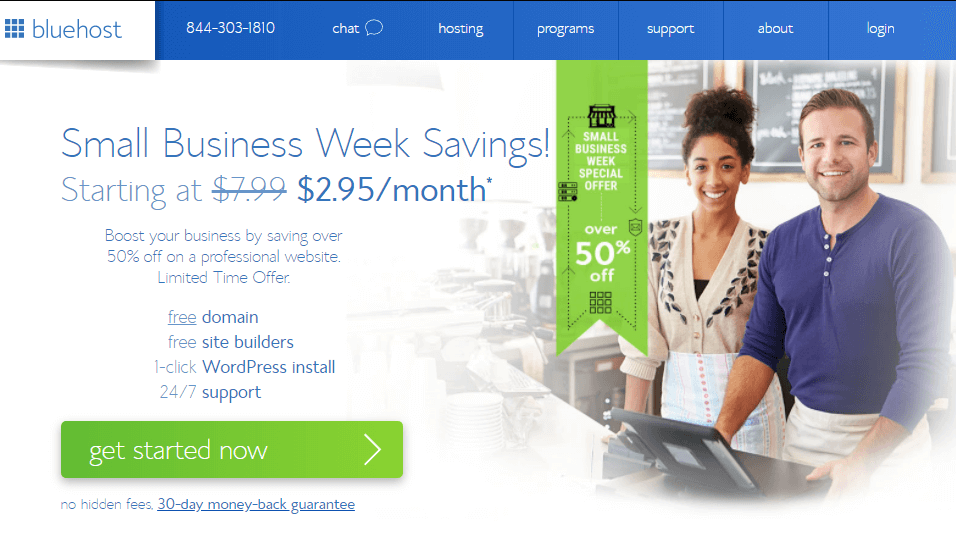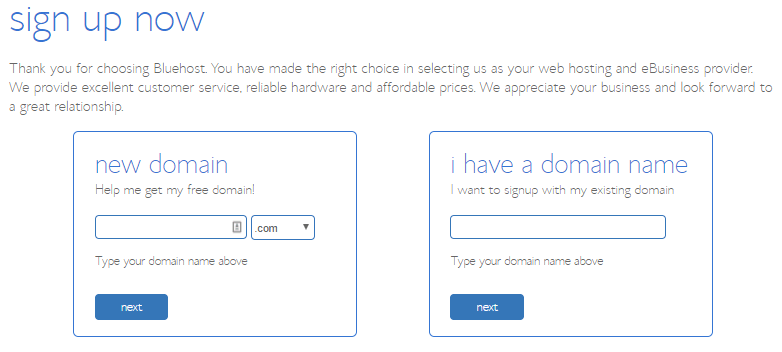Most people start a blog as an outlet to share their knowledge and make extra cash. While many people turn their blogs into a profitable business. When you start blogging you will become a better writer with time. You don’t need to be a good writer to start a blog but you do need to be passionate enough to learn.
A blog is a wonderful platform that can help you to be the authority in your niche. If you are able to produce content that invokes emotions then you will be able to connect with your audience and monetize your work.

Each blog post you produce is a step in being even more creative than before. Blogging is a journey, you learn new things every day. The more content you put out, the more confident you become.
Related Articles
- 30 Side Hustles You Can Do From Home
- How To Start A Succesful Youtube Channel With Less Than 1000 Subscribers
With growth, you will begin to also inspire others, connect with other bloggers and even get amazing opportunities to travel and work with brands. Some people use blogging as a side hustle while others turn it into a full-time income.
There are so many ways to monetize a blog and make a profit while helping others. A blog allows you to have the flexibility to do other things you love and spend more time with your family and friends.
How To Choose The Perfect Niche
Choosing a niche is fairly simple, but many people get stuck on choosing a niche and never actually start their blog.
In order for your blog to be successful, you need to care enough about the topic, to write a blog post about on a consistent basis. I have seen many people recommend others to choose a niche that is hot and trending.
I think it would be much easier to choose a topic, you have an interest in. Make a list of things you love to do or talk about, maybe its a topic you don’t quite know about but are interested in and willing to learn about.
Don’t fall into the trap of I don’t know what to write about and never start your blog.
Click Here to create a blog in 20 minutes For Only $3.95
Choose A Blogging Platform
If you plan to turn your blog into a business, you will need a secure platform you can trust. Your time is valuable so you want to protect all your content and hard work. Choosing a blogging platform can seem overwhelming, so here is a breakdown of the options available.
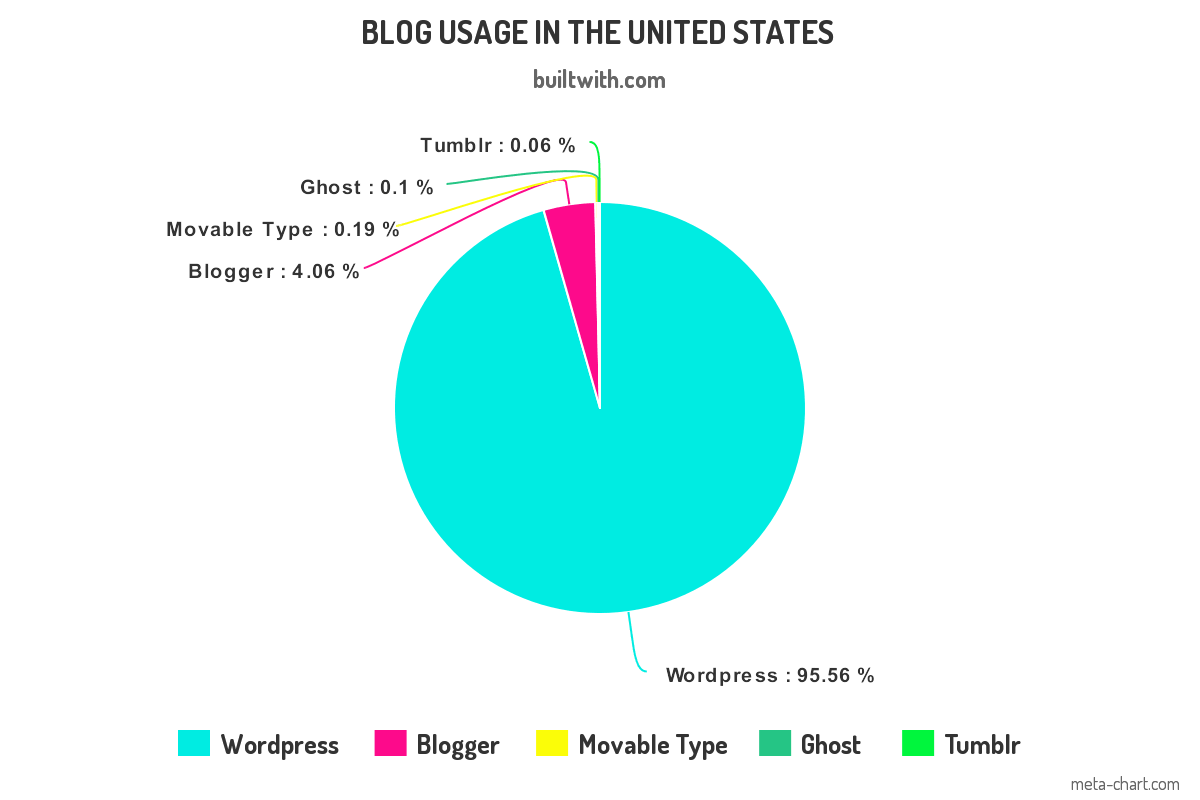
Free Platforms
It is always tempting to start a blog on a free platform like Blogger or Wix but free is not always better. When you use a free platform it makes you look unprofessional and people won’t take you seriously. You don’t get a professional domain like website.com, instead,d you get website.subdomain.com.
When you use a free platform, nothing belongs to you, and you have little to no control over your content. You will encounter a lot of restrictions and limitations. They can even choose to place their ads on your content without your permission. The worst part is, that you can spend hours writing awesome content just to realize your blog was deleted with no warning.
I have come across so many bloggers who had avoided the free platforms altogether and saved themselves, headaches, and having to start over after losing all their content. The reality is free is not really free, your time is important and something you cannot get back.
Self-Hosted Platforms (Recommended)
Self-hosted platforms allow you to run a blog on your own domain. Aside from following your domain registrar and web hosting company’s rules, you’re fully in charge of your blog and its contents. You also get to choose from a large selection of plugins to run your blog the way you want.
WordPress.org has over 72 million active users and is the number one self-hosted platform on the market. It includes themes, layouts, and plugins that free platforms do not provide. WordPress offers an easy setup process and a secure environment for your blog.
This is the host that is used by some of the most successful blogs, Universities, and even NASA. You get to unleash your creativity with WordPress because of the level of customization that is available.
WordPress.org is not to be confused with WordPress.com, they are both from the same company but are quite different.
WordPress.com is a Freemium platform that offers you limited features for free and a paid version for more features. It is also important to note that even with a paid version, there are still limitations on what you can do with your blog. With wordpress.com you get your blog hosted for free with a subdomain like blog.wordpress.com. There are limitations such as design, customization, and being ability to monetize your content.
WordPress.org is a self-hosted platform that is free to use when you purchase hosting, not to be confused with a free platform. To have access to wordpress.org you will need to purchase a host. With wordpres.org you get to have a professional domain like .com, net, etc. You have full control of your content and your host and can back up your content automatically
Choosing Your Domain Name And Web Provider
Domain name – This will be your unique web where people find your content. Your domain name will be the name by which you will be known online, no matter what niche you choose.
This address will belong to you as long as you continue to renew it each year. You will also be able to purchase up to 3 years in advance if you choose, some people choose this option because they end up paying less over time.
Tips For Choosing A Domain Name
- Try to get a .com domain
- Keep it short (under 15 characters)
- Make sure it is easy to spell and remember
- Avoid using numbers and special characters
- Make it brandable https://knowem.com/
Web hosting – This will be the home of your web address and content. With your domain name and hosting, you will be able to create your blog, design it and start sharing your content. Choosing a reliable host provider is crucial, the functionality, speed, and performance of your blog will depend on your hosting company.
This company needs to have good support, have a proven track record, and also affordable. They are responsible for making sure your blog is always up and running. You can choose to purchase your domain and hosting from a separate company but it is much easier and time-efficient to get both from the same company.
Where should I get my domain name and hosting?
I recommend Bluehost, they have been in business since 2003 and host over 2 million websites worldwide. They offer a 30 days money-back guarantee and 24/7 support. They are recommended by WordPress as one of the top hosting companies.
Bluehost has an average hosting uptime of 99.95%, which means your website will be accessible to visitors almost 100% of the time. Downtime is something that happens with all hosts.
How does Bluehost compare to other hosts?
Bluehost offers the best combination of Uptime, disk space, price, and of course the Free domain. This simply means that Bluehost has the best value hosting overall. Yes, there are hosts that may be cheaper but will come with a higher downtime, not as much space and you will have to purchase your domain separately.
Step-by-step instructions to create a blog in 20 minutes
In this section, you will get step-by-step instructions to get your blog set up in the next 20 minutes.
Step 1
To get started, CLICK HERE to go to Bluehost, this page will remain open, for you to continue with the instructions. Now click on the Get started button as shown below. Insert Image of Bluehost webpage
Step 2
You should start by selecting your plan. Select the plan that you think will be the best fit for you. You can start with basic which is cheaper upfront or with Premium which is cheaper overall. If this is the first blog you can start with basic but if you are serious and want to get the best price long term them choose Prime
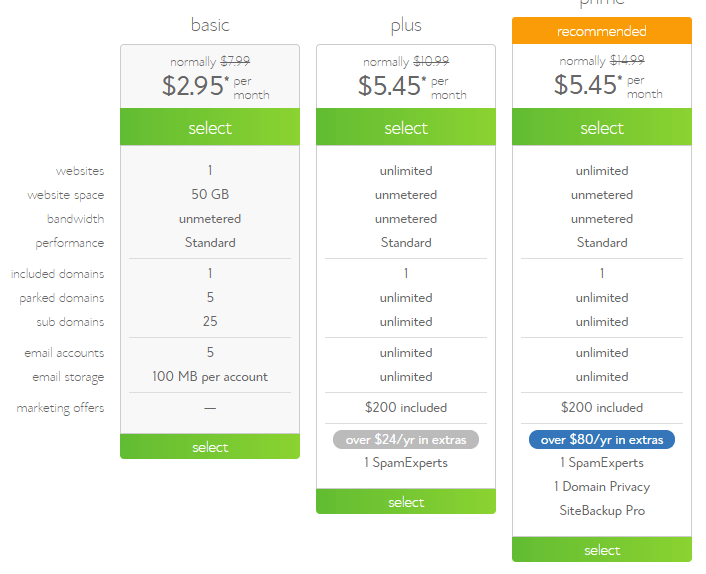 Step 3
Step 3
Choose your domain name: Your domain name will be your brand and what people remember you by. It should be a name that is easy to remember. If you are still not sure about what you will blog about, I would suggest you use your name in a unique way.
For example BloggingWithAngela.com, you can write about any topic with a website name like that. Let’s say you choose a niche specific domain and later decide you want to write about something else, then you would need a completely different domain.
Example bloggingAngela.com, with a name like this you can blog about anything. However, if you chose a niche name like weight loss for adults, then you decide that you instead want to write recipe then you would need a different domain.
Step 4
After you pick out your domain name, BlueHost will take you to the registration page where it will be required for you to fill out your billing information. You can uncheck any additional items you don’t need and add them at a later date.
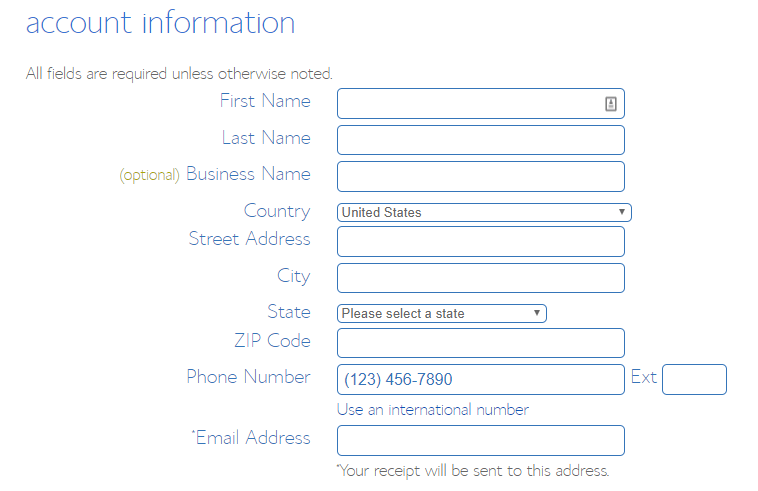
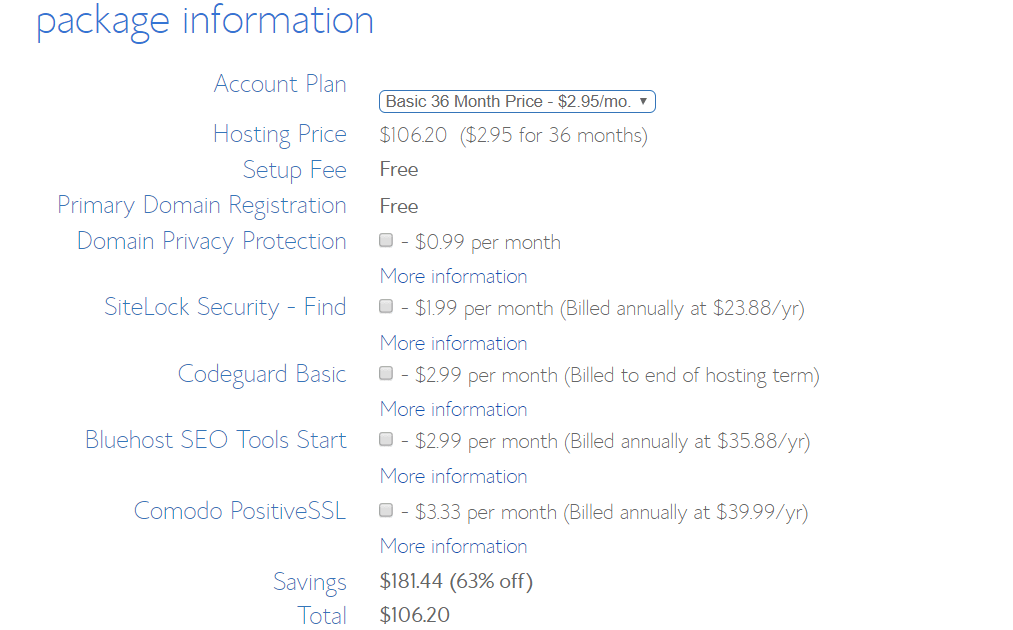
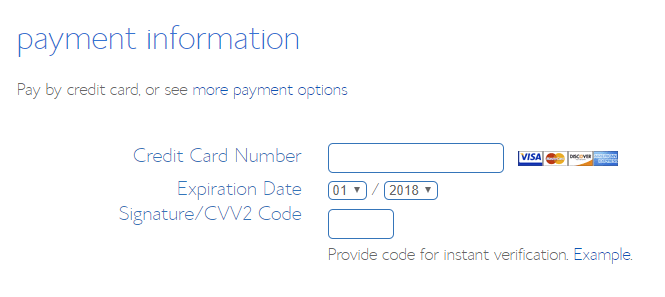 Step 5
Step 5
After you enter your payment information, you will need to create your password which will be used to log into your account. This will be a very important password you want to keep safe to protect from hacking.
It should be a strong password with at least 8 characters, containing at least 1 upper case, 1 number, and a special character. After you create your password, you will be presented with a new screen to log in using the password you created.
Choose A Theme
Once you have followed all the steps above, getting a theme will be your next step. A theme is a framework for your blog. It’ll be the framework for the design, look, and layout of your website.
Free Themes
If you don’t want to purchase a theme now then a free theme is the next best option. As your blog grows, you will eventually have to purchase a theme. While a free theme is a good option, they have many downsides.
You will not be able to customize them much and will be stuck with them as is. Free themes do not come with support, which means if you have any issues with your theme, you are on your own. WordPress comes with some free themes by default but is very basic and plain.
To access the free themes on WordPress click on Appearance > Theme and you will be able to see the free themes available to you. Here Is A List Of The Best Free WordPress Themes For 2018
Paid ThemesIf you want simplicity, unlimited customization options, and support then a paid theme is the way to go. Unlike free themes you get support with any issue you may encounter.
You get to design your theme the way you want without limitations. There are thousands of paid these to choose from but you will find only a few come highly recommended. If you do decide to purchase a theme, you can upload it to your WordPress account under Appearance > Themes > Add New.
Divi is a versatile WordPress theme that allows you to drag and drop elements and build a beautiful website. This is the recommended theme if you are not tech savvy and just want a simple and easy way to design your website. It comes with 46 content elements, premade layouts, and inline editing.
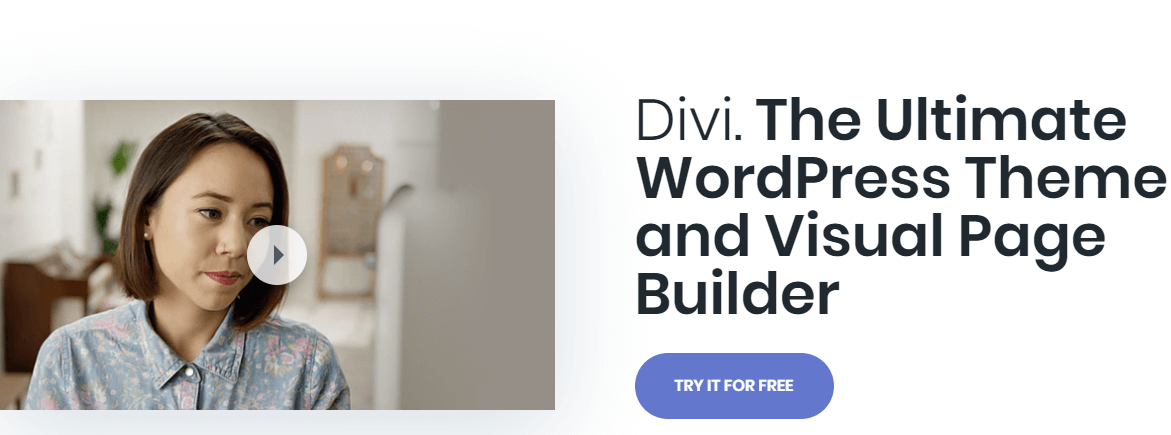
X Theme is the theme I personally use and love so far. It does not offer a drag and drop feature like Divi but is fully customizable and is one of the best selling themes on ThemeForest. X Theme comes with 6 months of support to help you with any issue designing your theme. The affordability and the support are why this is my number one recommended theme. When you purchase X Theme you get over 30 premium plugins along with free future updates.
Limited Time Offer: Get Your Blog Setup FREE
A List Of Recommended Resources For Your Blog
The 5 Most Important Things To Do After Installing WordPress
FAQ
How Do I Log Into my WordPress Dashboard?
Go to yourwebsite.com/wp-admin or you can log into Bluehost then click on Log Into WordPress
How much money can you make with a blog?
You can make it a side income or a full-time income, the potential to make with a blog is unlimited but for inspiration here is a list of income reports from successful bloggers “The Ultimate List Of Blog Income Reports”
How to start an Anonymous blog?
Starting an anonymous blog requires a few key steps. First, you need to choose a platform that values anonymity, such as WordPress or Tumblr. Next, you should create a pseudonym and avoid using any personal identifying information. It’s also important to use a VPN and TOR browser to hide your IP address and location. When writing blog posts, avoid discussing anything that could reveal your identity or location, and consider using stock photos or graphics instead of personal images. Finally, be prepared for the possibility of negative feedback or backlash, and have a plan in place for how to handle it.
Where can I find blog ideas for beginners?
If you’re a beginner looking for blog ideas, there are several places you can turn to for inspiration. One great option is to think about your own hobbies, interests, or areas of expertise, and brainstorm topics that relate to those. You could also try researching popular topics in your niche using tools like Google Trends or Buzzsumo. Another idea is to look at other blogs in your niche and see what topics they’re covering, and put your own spin on those topics. Additionally, consider addressing common questions or problems that people in your niche might have, and offer helpful solutions or advice. And don’t forget to keep an eye on current events or trends that might be relevant to your niche – those can make for great blog topics too!