Creating consistent content is crucial when it comes to blogging. I struggle to write each blog post because there is so much to do, and sometimes I get overwhelmed. I want to share a very effective content creation strategy in this post.
Content Creation Strategy
What I love about this strategy is that it can work for all your social platforms. The effectiveness of this strategy is creating one piece of content and turning it into multiple pieces of content. Most successful bloggers are doing this to grow their blogs and get more done in less time.

Create A Video
The first step to this content creation strategy is to create a video. I know most people shy away from creating videos, but with all the different software and tools available today, there is no need to be on camera. You can use your phone or an application like ScreenPal to record your video.
Screencast-O-Matic can be used from a browser without a local installation, but you can also download and install it on your Mac or Windows computer. The free version contains many exciting features and is easy to use. You can use many other applications for screencasting, but I think Screenpal is the easiest.
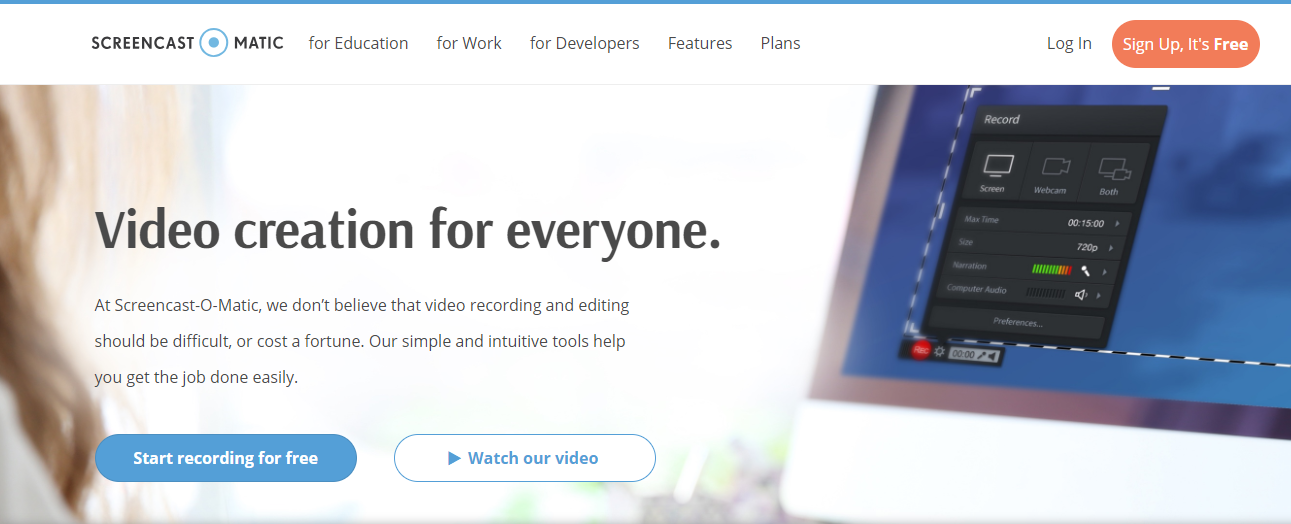
Before creating your video, you want to do research on topics that are trending. You can use Buzzsumo to get ideas and save them to a spreadsheet. Buzzsumo is limited to the number of searches you can do as a free member, but you can get a trial and unlimited ideas.
The next option to find topics for your video is by using Pinterest. You can use the search feature and see what is popular. Type in a keyword you have in mind and look at the pins that come up for that specific keyword. Pay attention to the first 5 pins.
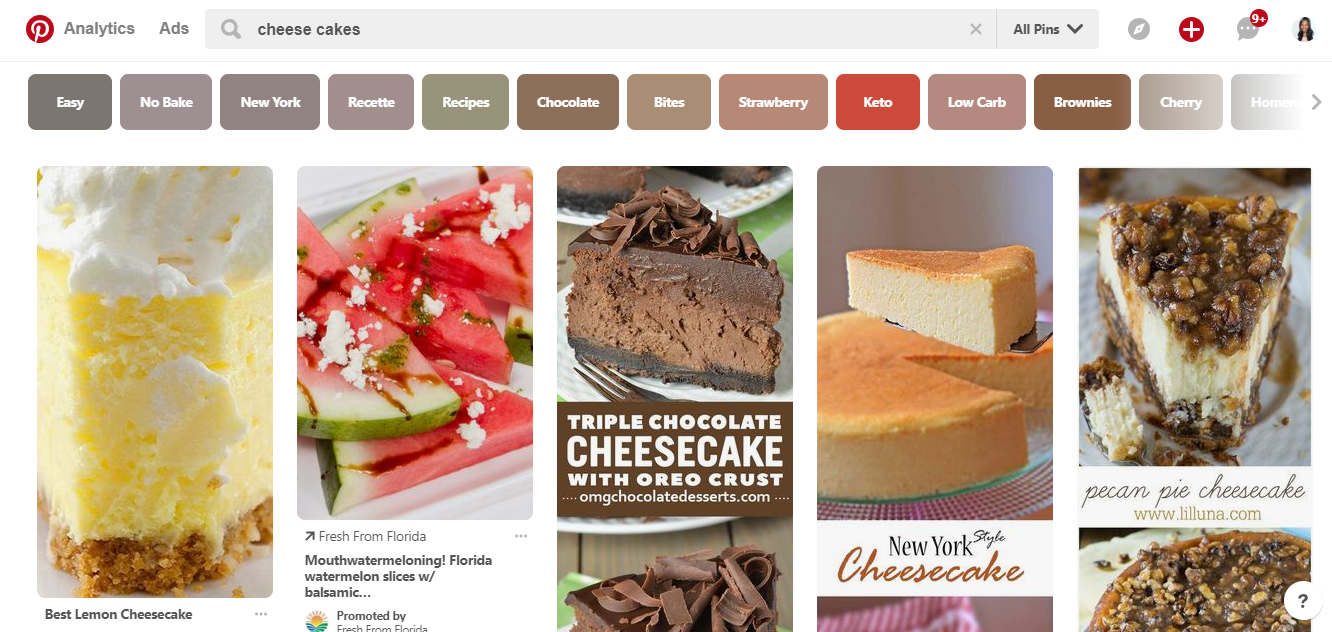
Once you have your video idea and keywords, the next step is to create your video. You can do a scripted screencast video, or you can do an original non-scripted talking head video. As far as video length, it should flow naturally. If what you have to say requires ten minutes, then ten minutes is what it should be.
Gathering your video topic idea and keywords and creating the video should take no more than an hour unless you are a little bit of a perfectionist like me.
I am not big on editing and making a video look perfect. If the content is good and engaging, your audience will benefit and appreciate your content. It is ok to make mistakes; a video should talk to your audience as if they’re right before you. You can use Canva to create a thumbnail for your video, and that’s about all the editing you need.
You can choose to upload your video to Youtube or on your blog. Uploading your video to Youtube is a smart idea because you can build an audience there and get traffic to your blog.
Get The Video Transcribed
After recording the video, the next step is to get the video transcribed by a professional transcriptionist. A transcriptionist will turn your video into written words that you can post on your blog. Hiring a transcriptionist can sometimes be expensive, but I have found a few sources that are affordable.
The best and simplest way to get the video transcribed is through online platforms like Fiverr, Upwork, and Onlinejobs.ph. With these platforms, you can find a transcriptionist to hire for $3 per hour or $5 per project.
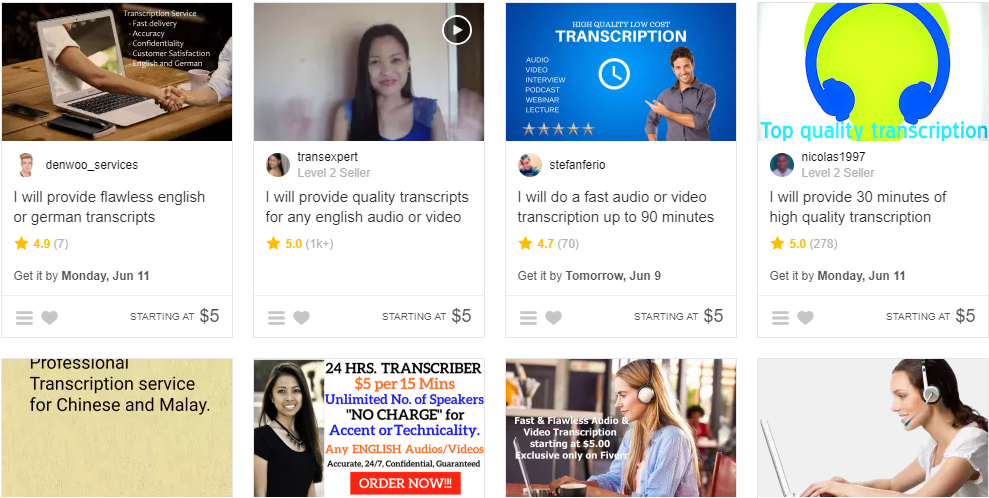
Upwork has many professional transcriptionists registered with them for freelance transcribing work. As a client, you can either put your project on the client project page or directly search the transcriptionists to assign your work. Browse through the large database of available professional individuals and the rate they would like to work.
Once you have gone through the process of hiring a transcriptionist, you will only have to focus on creating videos. You can hire one transcriptionist part-time or full-time, so you don’t have to look for a new transcriptionist each time you need a video transcribed.
Update
If you do not want to hire a transcriptionist, you can use a website called Speechnotes to transcribe your videos for free. The downside to this option is that it’s an application, and it will not transcribe the video 100% accurately. It does a good job, and you can make a few minor edits as the application transcribes the video into text. This is an awesome option for people who do not have the extra money to invest in hiring a professional transcriptionist.
For this to work effectively, you want to go to your sound settings and change your recording device to a stereo mix, then go to speech notes and click the record button and in another window, click play on your video.
Upload To Social Networks
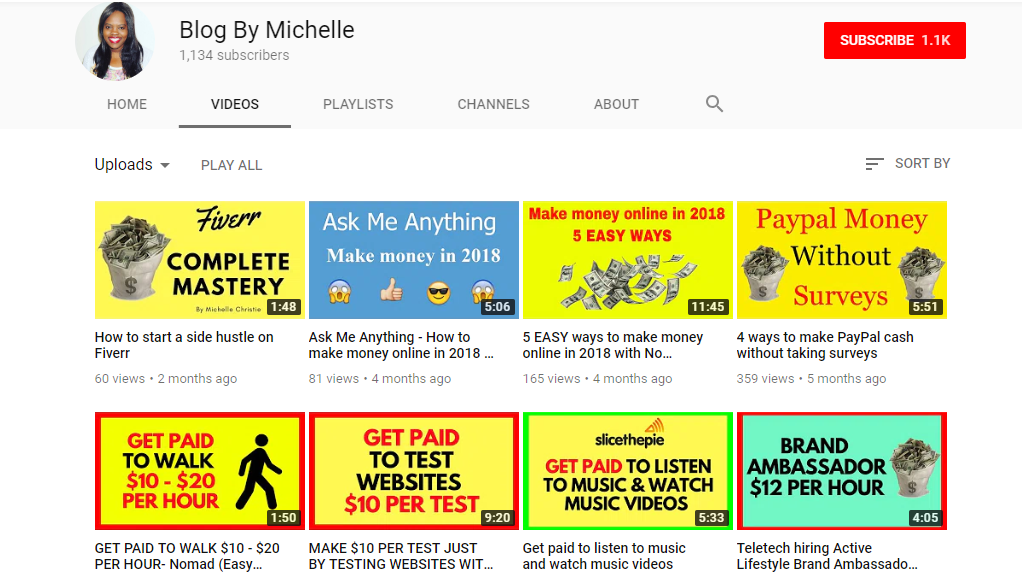
The last and final step is to publish your content on all your social media platforms. You can extract clips from your video and use them as content on social media. You can also take phrases and pieces of text from your transcribed content and use them as quotes on platforms such as Facebook, Instagram, and Twitter.
Content is king, and not just any content but engaging content. This content creation strategy allows you to spend less time and get more done. If done right, you can publish more blog post weekly with less stress and frustration. This allows you the time to create products and work on a promotion strategy to get more blog visitors.




wow, I definitely going to try this! I just started my blog and It’s really hard to get a viewer. Thank you for the tips!